Prevent Steam From Downloading Automatically
How to stop Steam from downloading automatically.
Posted on 2020 July 13
If you’re like me and you want Steam to stop downloading stuff automatically, there’s a way to prevent it!
In the Steam app:
- Go to
Steam > Settings - Go to the Downloads section of the settings popup
- Under Download Restrictions, check ‘Only auto-update games between:’ and then pick a time that you’re unlikely to be on Steam
After this, you will see your downloads queueing and waiting until your selected time. You can pick which updates you want and install games without any problems.
Happy bandwidth saving!
Note: This does not work if you leave your PC on all the time.
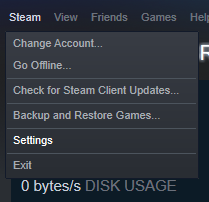
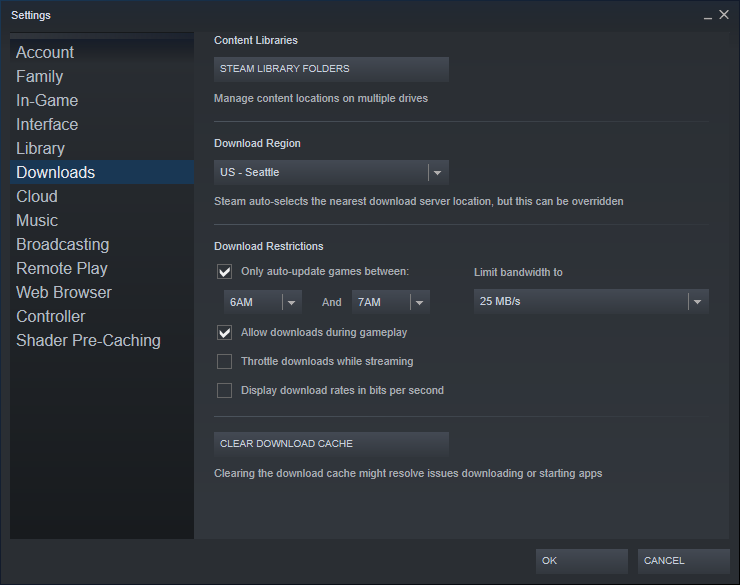
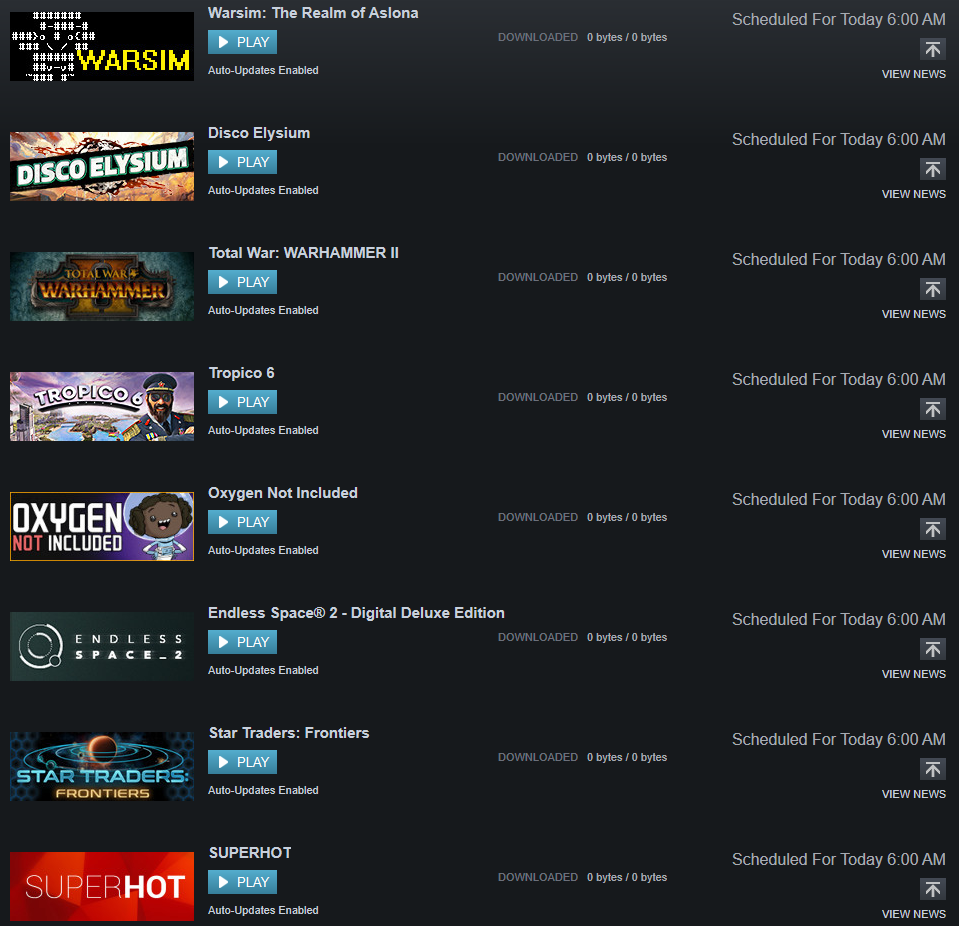
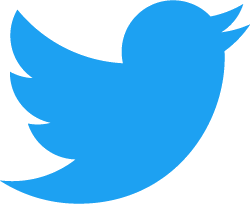 Twitter
Twitter GitHub
GitHub