Adventures in Colemak
I'm a colemak typer.
Posted on 2020 July 26
Colemak Website -> https://colemak.com/
ARST Life
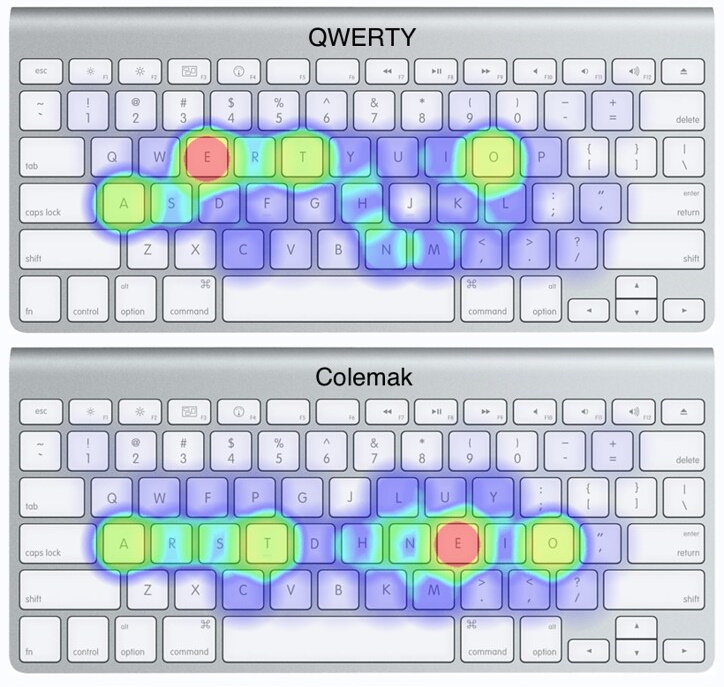
Background
Me? Well, I work on the computer. I play on the computer. Dude I basically live on the computer.
My body is not made to live at the computer. Sitting in a chair all day and only moving my hands is going to eventually have a bad effect on me. I started using a standing desk so I can stand for at least an hour or two during the day, but what about my hands?
My body is evidence of the ancient past where humans needed to watch out for dangerous wildlife like tigers and mammoths, while foraging for berries in their environment between hunts. I’m not made for processed sugar and using keyboards, but I definitely had a monster energy while using the computer last week. 😰
I want a long and healthy life using the computer. I just wanna come home and play video games hardcore. That dream is only possible if I avoid strain injuries and the dreaded carpal tunnel.
I tried using the big ergo keyboards which splits the keyboard in half, but after about 2 years I hit my frustration point with them. I really like the classic form factor of a rectangular keyboard.
I resolved to become a touch typer to minimize wrist movement. That only took a few weeks to learn, but I was still stretching my hands more than I wanted to when reaching for keys like P.
One Summer day, Cart (@cart_cart) inspired me to give colemak a try. Maybe if I switched this layout, my arms will be spared from some of the potential damage they will receive over my lifetime.
ARST Life
So in August 2019, I jumped in and made the switch to colemak.
I ripped up sticky notes and put them on my keyboard to have a visual queue for the new key positions. I set off on my new journey.
Qwerty? Do you mean qwfpgj? I rock the home row now, arst life!
I can’t believe how often I ctrl+w when I want to ctrl+f. I might be more ergo but I’m still a dingus.
Because of the learning ramp, I went from about 100 WPM with QWERTY to about 10 WPM with colemak. It was a huge test of patience pretty much every day. I had to swap back to QWERTY sometimes in frustration when I needed to message someone, or for things like passwords when I want to use the keycaps as a guide.
Oh yeah, I made the switch just as I started a new role at work so I still wonder if my teammates thought I was just a ridiculously slow typer. Maybe they just thought I was busy/distracted? 😇
It took me about 3 months to be fluent with colemak. I hover around 80 WPM now.
Some thoughts
- I still use QWERTY to text, and it comes back to me pretty quickly if I need to switch back for any reason. I just have to look at the keycaps more.
- I swapped my caps lock key to be backspace instead. It’s a really useful change and didn’t take me that long to get used to. Caps Lock is pretty useless, since YOU SHOULDN"T BE YELLING ANYWAY.
- H and N on colemak should be swapped. I type “the” all the time, and there are comparably fewer words that use “tn” (ex: directness), so swapping the keys would prevent some unnecessary finger travel. You can get colemak H, but I didn’t want to have to customize my windows installs that much.
- Flag key + Space = Change keyboard layout. You can hold the flag key and hit space as many times as you want. The selection only finishes when you let go of the flag key.
- Colemak comes standard with Ubuntu! 🙌
How to Get Faster at Typing
Focus on Accuracy.
Make every key stroke accurate. If you don’t typo, then you don’t need to slow down to go back. You will be on the next word sooner, and already typing through it!
If you focus on accuracy, then everything else will come in time. I got stuck around 50 WPM for a while but eventually I made it back up to a comparatively fast 80 WPM. 😸
Conclusion
Overall, I think it was a good choice.
I definitely have a stronger emphasis on touch typing now and I don’t use my pinkies that much anymore. If you’re on the fence about it, know that it’s going to be a couple weeks until you get past the frustration point with it, but then you will be fluent and rocking the colemak.
Give it a try and see if it works for you.
Colemak Website -> https://colemak.com/
ARST Life!
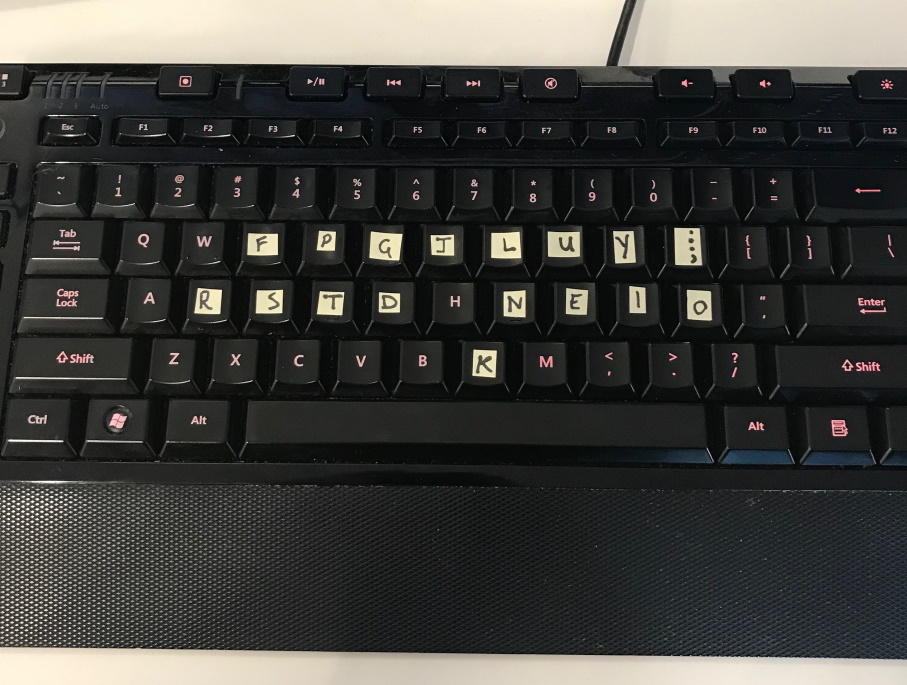
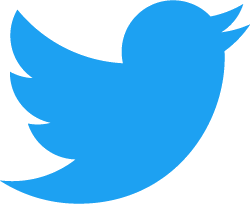 Twitter
Twitter GitHub
GitHub