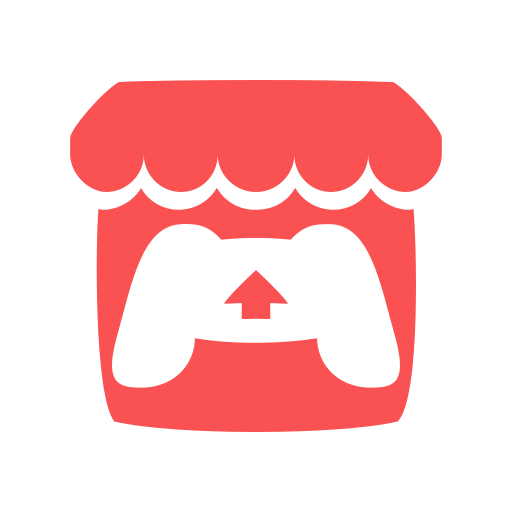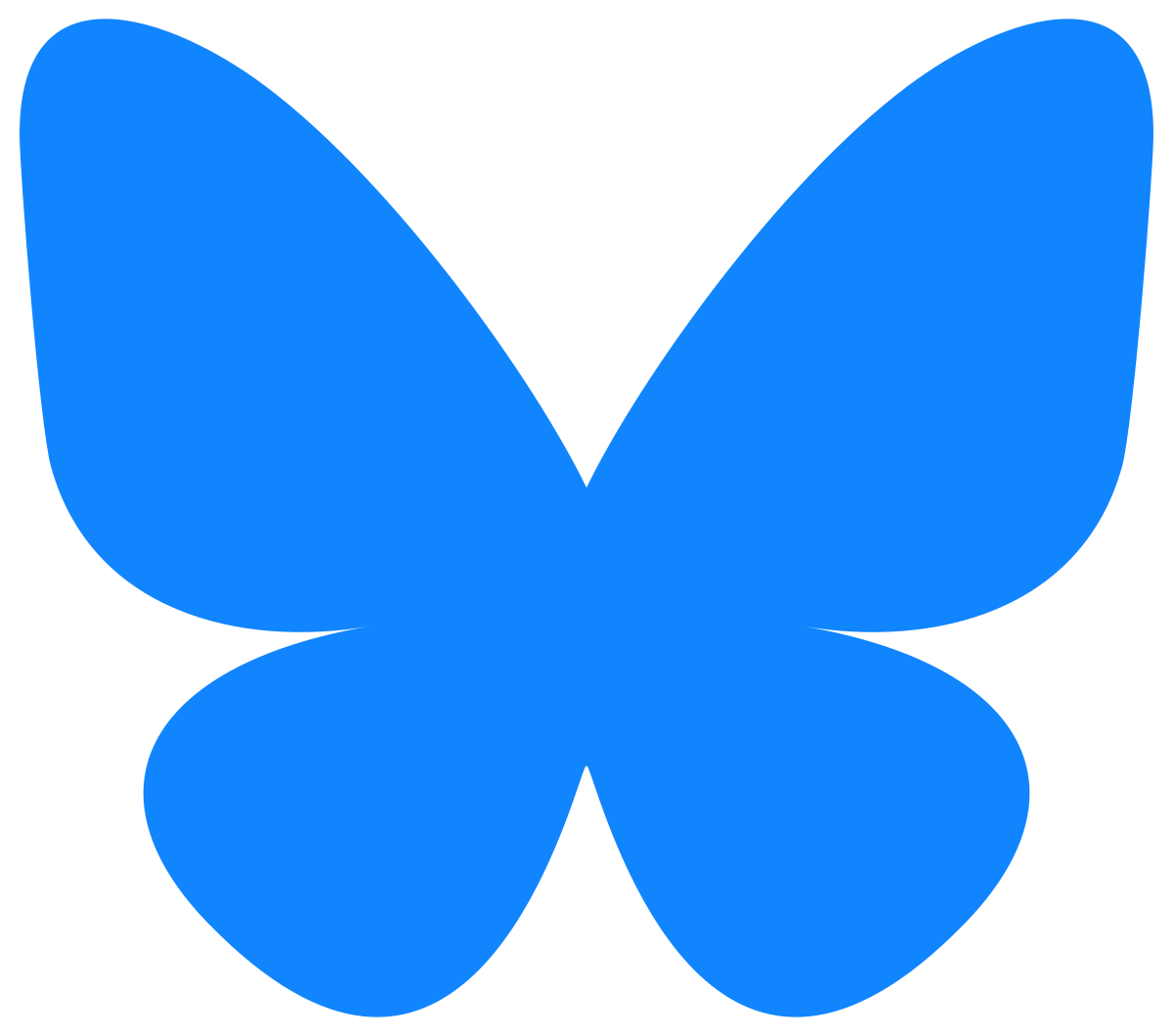TURN
🐈 Maine Coon Cala 🐈
info-top
WAITING








How to play
- When it’s your turn, click on a pit. You will take all of the kibbles from that pit and drop 1 in each pit in a counter-clockwise direction until you are no longer dropping kibbles.
- If you land in the store (far left or right big pit), you get to go again.
- If you land on an empty pit on your side, you will capture any kibbles on the other player’s side.
- The game is over when all kibbles are in a store or one player has no more moves.
Tip & Pro Strat: You can force a game to end by capturing the last pit your opponent has any kibbles in.
The game is really tiny and there’s a huge arm
Yeah this doesn’t work on mobile. Try full web browser.
The game’s art is full sized but it scrolled to the right and I can’t move it
You probably can’t see the left half of this answer either. This is an annoying bug. Reloading the page doesn’t work, you will need to open up a new tab.
Can I get that source, bruh?
Sure, hit CTRL+U. It’s one giant page and the code is really bad/dirty. I was tired when I programmed most of this.
Why are there big gaps in the code?
Huh, it looks like the comments don’t get rendered in the CTRL+U view.